The ultimate in Musa text entry is a dedicated mechanical Musa Keyboard. One is available from MAX Keyboard: a customized Falcon-20 for $100. It only works on Windows. Here's what one looks like:

As you can see, it uses the "old" Musa keypad layout, which was superseded in early 2022. To learn how to use it, refer to the section below.
It connects via USB in parallel with my normal keyboard, allowing me to type in Musa whenever I want ... as long as I'm running the Musa Keyboards Agent, which you can download here for free.
If you're interested in ordering a Falcon-20, here's the link to MAX:
The Falcon Musa keyboard comes with the Musa shapes programmed into layer 1, but if for any reason you need to reload that layer, here is the ini file:
The Falcon takes over the Media keys (like Volume Up, Rewind, etc.), which not many keyboards have. But if you need them, we offer a second key assignment: the Falcon takes over the function keys, and we put a small function keyboard on the screen. The function keys on your keyboard won't work any more - they'll produce Musa shapes - but you can access them via the function keyboard on the screen.
If you would prefer that key assignment, you will need to download and install the keyboard controller program from the MAX website and use it to install a new ini file in layer 1.
The Falcon Keypad layout
The Falcon keypad has only 20 keys:
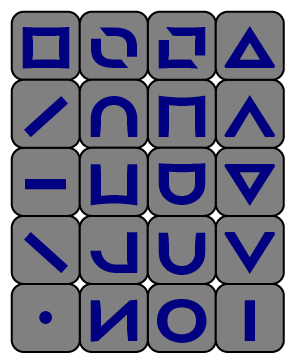
There are two "twin" keys, whose symbol is repeated rotated 180°. The twins depict what that shape looks like as the top or bottom of a consonant, but the key can also be used to type a vowel (or digit):
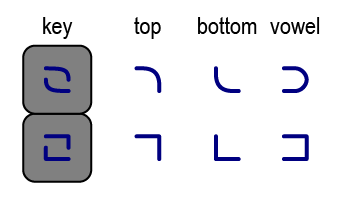
The key could also be a twin, since it's rotated when it's a bottom. But since is a major vowel, we show it on the keyboard.
The other minor vowels don't appear on the keyboard, and their shapes are never used in consonants. How do you type them? You hold down the corresponding major vowel for a little longer:
| or becomes | becomes | becomes | or becomes |
| or becomes | becomes | becomes | or becomes |
And that's the only trick.
| © 2002-2025 The Musa Academy | musa@musa.bet | 10sep23 |
